

- Lazesoft password reset instructions windows 10#
- Lazesoft password reset instructions software#
- Lazesoft password reset instructions Pc#
- Lazesoft password reset instructions iso#
- Lazesoft password reset instructions Offline#
The more complex your password is, the longer it will take, it can't crack 8+ characters in length because it may take weeks, months and years. John the ripper is another free and open source Windows password recovery tool that based on dictionary attack method, to put it simply, it's brute force password cracking, and the operation is complicated and time consuming.
Lazesoft password reset instructions windows 10#
Failed to delete password on Windows 10 Pro edition, 64-bit.Must make a bootable disc or flash drive to run the program.It really can be able to delete the user password without occurring any errors. We've tested it on Window 10, 64-bit and Windows 7, 32-bit. The only drawback is that it's a command line-only tool without graphical interface, the complex process will confuse some computer novices, you have to type lots of command lines to perform password deleting actions.

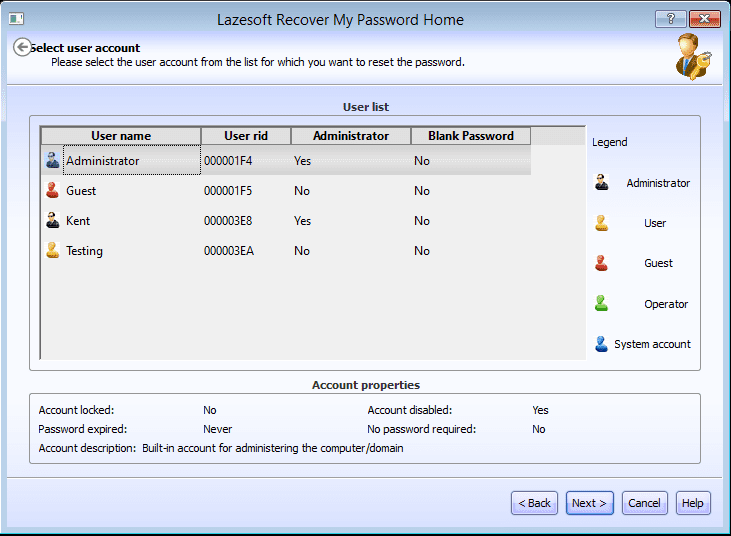
Lazesoft password reset instructions Offline#
What is the biggest difference with ophrack is that ophcrack uses the "Brute Force attack" to crack the password while Offline NT Password & Registry Editor delete the password directly instead of recovering, what's more, it also enables you to reset a new password for your computer and the usage is roughly the same as ophcrack, you also need to prepare an USB or DVD/CD for creating a bootable disk so that the program can be loaded in successfully in the WinPE. The second one I want to recommend is The Offline NT Password & Registry Editor, which is also another open source and free Windows password recovery tool. Very suitable for novice users.įree Download The Offline NT Password & Registry Editor
Lazesoft password reset instructions Pc#
When you created a bootable password reset disk from a USB or DVD/CD, insert it to your locked PC then change the boot sequence in the BIOS to enable Windows to boot from USB, once the program loaded, it will display all accounts created on your computer then select which account you want to reset and remove. It supports both UEFI and MBR boot, so whatever your computer's BIOS is, the created bootable USB will be booted on your computer. it was more a Windows password manager tool than a password recovery tool, because beside of password reset, it also bring users with the functions: Password Remove, Create Account and Delete Account. Unlike the Ophrack and NTpassword, the advanced extraction algorithm can directly decrypt the SAM file including the internal hash table, this make it possible for user to reset the forgotten password to new one instead of using "brute force attack".
Lazesoft password reset instructions software#
It comes with great graphical user interface, which makes the entire software easy to use. WinPassGo software is the first paid Windows password recovery tool we'd like to recommend in my article, this is an excellent software that worth your try. Windows 10 is not supported.ġ) Free table only can recover 4-legnth password.Ģ) Only support Windows 7/XP/Vista, Win 10 is not supported.ģ) The file size is rather large. Once the program loaded, it will start to recover your Windows password, it will take long times based on your password length, complexly and computer performance.
Lazesoft password reset instructions iso#
It's not hard to use ophcrack tool to recover your lost password, what you need to prepare is a DVD or USB flash drive, then download the Ophcrack ISO from its official site and burn it to a USB or DVD with some free burning tools, then you need to set your PC boot from USB or DVD/CD in the BIOS. Ophcrack can locate the SAM file and directly analyze all hash files in it, finally, get the right password. But if you want to recover the password which contains specific symbol or the longer is more than 4 digital, then you need to purchase Rainbow table from Objectif Securite. Ophcrack comes with free Rainbow table that could allow you to recover 4 digital password within a short time, there has a 85% success rate in recovering short and easy password. Ophcrack has always been considered as one of the most popular free Windows password recovery tools so far, it's free Windows program that can crack hash files on Windows SAM file by using Rainbow table. Local Admin, Guest, Microsoft, Pin and server.


 0 kommentar(er)
0 kommentar(er)
